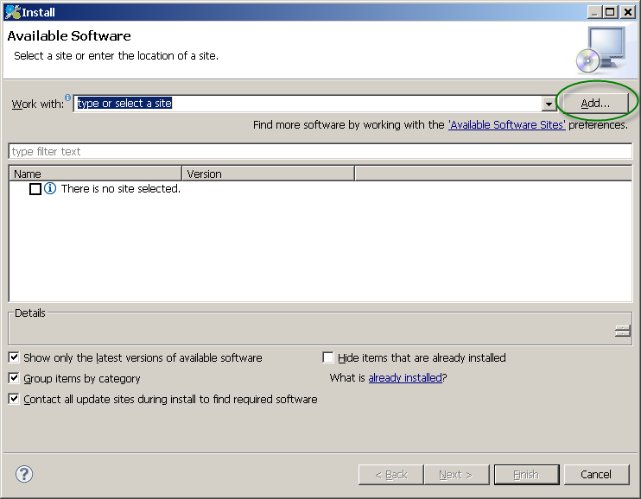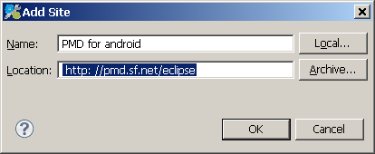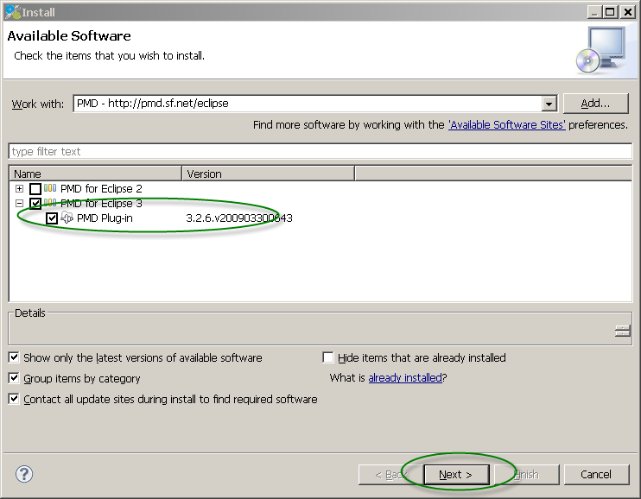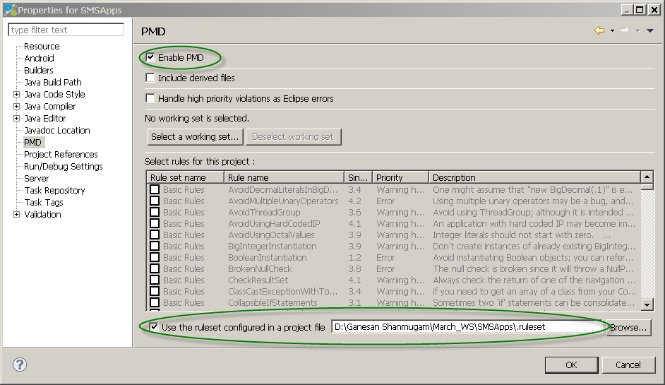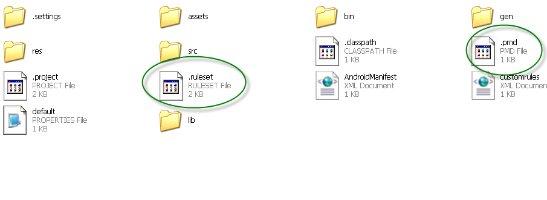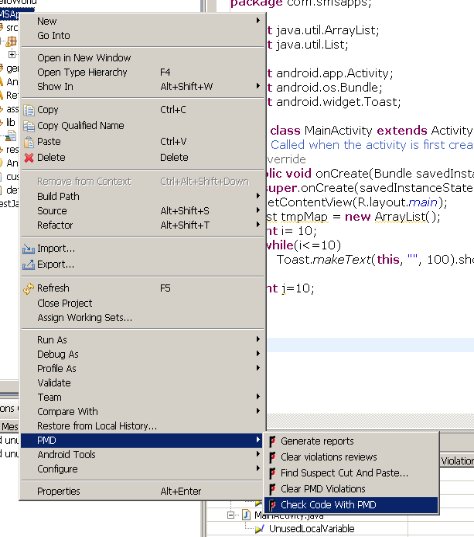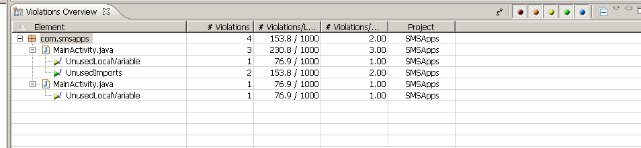ActivityHelper
In this article helps to create and use the utility class for activity navigation.
1. Create a normal class
public class ActivityHelper { }
2. Define the utility method using the static factory method
1. public static Intent createActivityIntent(Activity activity,Class preconditionActivityClazz) { } -used to create a intent
2. public static void startOriginalActivityAndFinish(Activity preconditionActivity) { } - Return to the old activity
3. public static void startNewActivityAndFinish(Activity activity,Intent intent) { } - Finish the current Activty and start a new activity.
3. Implementation
Intent intent = ActivityHelper.createActivityIntent(MainActivity.this,TargetActivity.class);
Using this intent we can navigate the screen
startNewActivityAndFinish(intent); -> now the Activity moves to the TargetActivity and close the current activty.
startOriginalActivityAndFinish(TargetActivity.this); - Return back to orginal activity.
Sample Code
public class ActivityHelper {
static private final String EXTRA_WRAPPED_INTENT = "ActivityHelper_wrappedIntent";
/**
* Create a precondition activity intent.
* @param activity the original activity
* @param preconditionActivityClazz the precondition activity's class
* @return an intent which will launch the precondition activity.
*/
public static Intent createActivityIntent(Activity activity,
Class preconditionActivityClazz) {
Intent newIntent = new Intent();
newIntent.setClass(activity, preconditionActivityClazz);
newIntent.putExtra(EXTRA_WRAPPED_INTENT, activity.getIntent());
return newIntent;
}
/**
* Start the original activity, and finish the precondition activity.
* @param preconditionActivity
*/
public static void startOriginalActivityAndFinish(
Activity preconditionActivity) {
preconditionActivity.startActivity((Intent) preconditionActivity.getIntent().getParcelableExtra(EXTRA_WRAPPED_INTENT));
preconditionActivity.finish();
}
/**
* Start the precondition activity using a given intent, which should have
* been created by calling createPreconditionIntent.
* @param activity
* @param intent
*/
public static void startNewActivityAndFinish(Activity activity,
Intent intent) {
activity.startActivity(intent);
activity.finish();
}
}

In this article helps to create and use the utility class for activity navigation.
1. Create a normal class
public class ActivityHelper { }
2. Define the utility method using the static factory method
1. public static Intent createActivityIntent(Activity activity,Class preconditionActivityClazz) { } -used to create a intent
2. public static void startOriginalActivityAndFinish(Activity preconditionActivity) { } - Return to the old activity
3. public static void startNewActivityAndFinish(Activity activity,Intent intent) { } - Finish the current Activty and start a new activity.
3. Implementation
Intent intent = ActivityHelper.createActivityIntent(MainActivity.this,TargetActivity.class);
Using this intent we can navigate the screen
startNewActivityAndFinish(intent); -> now the Activity moves to the TargetActivity and close the current activty.
startOriginalActivityAndFinish(TargetActivity.this); - Return back to orginal activity.
Sample Code
public class ActivityHelper {
static private final String EXTRA_WRAPPED_INTENT = "ActivityHelper_wrappedIntent";
/**
* Create a precondition activity intent.
* @param activity the original activity
* @param preconditionActivityClazz the precondition activity's class
* @return an intent which will launch the precondition activity.
*/
public static Intent createActivityIntent(Activity activity,
Class preconditionActivityClazz) {
Intent newIntent = new Intent();
newIntent.setClass(activity, preconditionActivityClazz);
newIntent.putExtra(EXTRA_WRAPPED_INTENT, activity.getIntent());
return newIntent;
}
/**
* Start the original activity, and finish the precondition activity.
* @param preconditionActivity
*/
public static void startOriginalActivityAndFinish(
Activity preconditionActivity) {
preconditionActivity.startActivity((Intent) preconditionActivity.getIntent().getParcelableExtra(EXTRA_WRAPPED_INTENT));
preconditionActivity.finish();
}
/**
* Start the precondition activity using a given intent, which should have
* been created by calling createPreconditionIntent.
* @param activity
* @param intent
*/
public static void startNewActivityAndFinish(Activity activity,
Intent intent) {
activity.startActivity(intent);
activity.finish();
}
}











 Talk about it on our Facebook page.
Talk about it on our Facebook page.